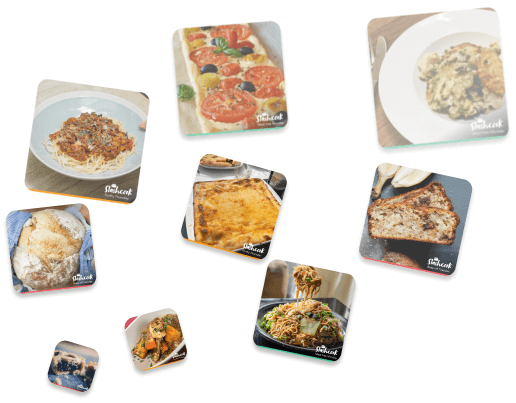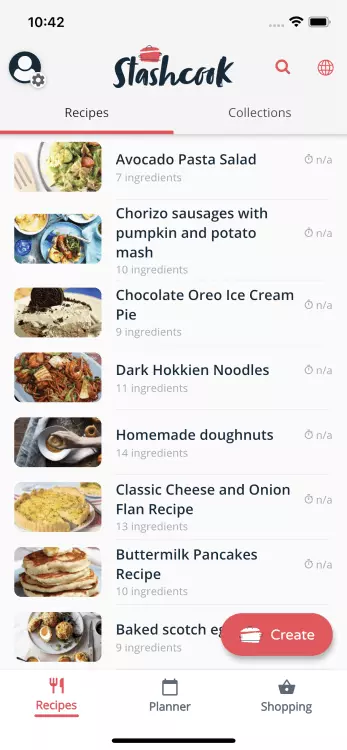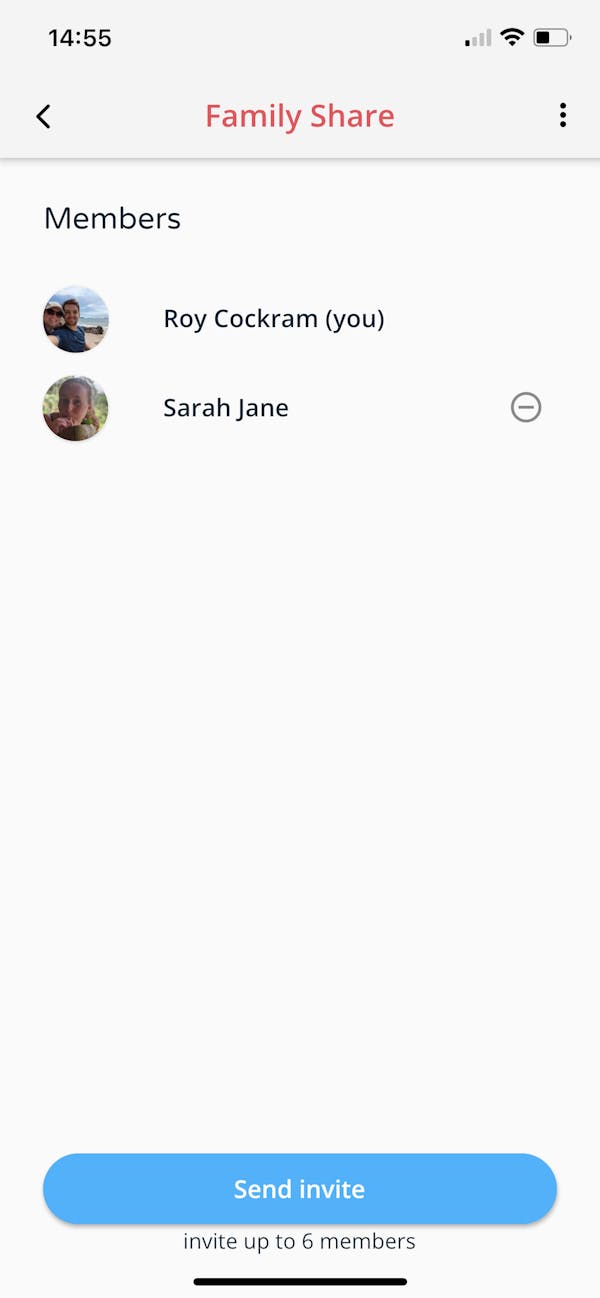Download Stashcook Now. Get the best meal planning app for your family.
Simplify meal planning
Stashcook makes meal planning easier. It enables you to save any recipe you find on the web. Then use your recipes to create weekly meal plans via the intuative meal planner. Then finally cook your recipes using the a simple and easy to read recipe layout.
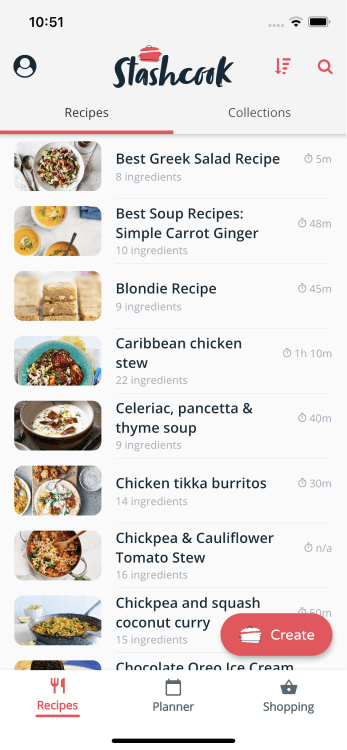
Stash any recipe
Save recipes from anywhere. Create them yourself or save recipes you find on the web. Use the Stashcook web browser to browse for new recipes ideas and stash them to your own virtual cookbook.
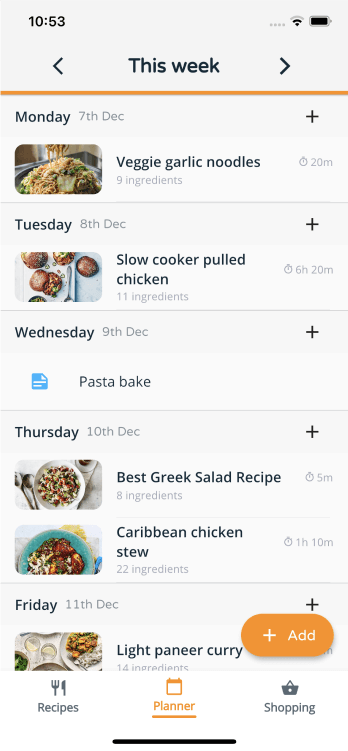
Plan meals with ease
Drag and drop recipes into the meal planner to create weekly meal plans and simplify how you organise your meals.
Want to add a meal that's not in Stashcook, easy! Simply add notes to make sure you don't forget to use those leftovers or include your plans to eat out.
Stashcook meal planner makes it easy to save time, waste less, and eat better.
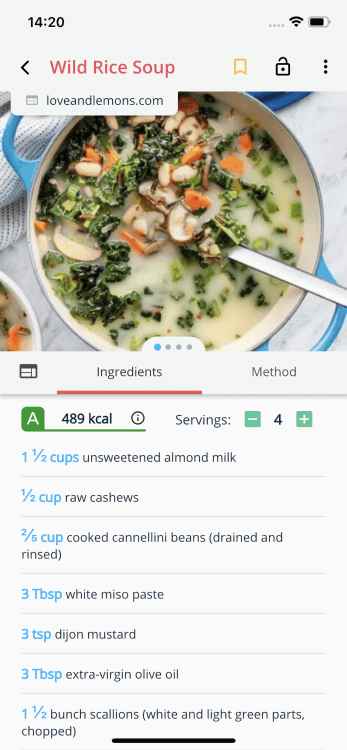
Cook the food you love
Remove the clutter and simplify cooking from a recipe.
Stashcook allows you to change serving sizes to match how many you are cooking for. It helps keep messy hands away from your phone with screen lock. It also clearly shows ingredient quantities for no-hassle cooking.
Join the 1,000's Meal Planning with Stashcook
Packed with features
Built with all the features you need to simplify finding and cooking great recipes.
Stashcook Web Browser
Easily find and stash new recipes
Save Website Recipes
Save recipes from anywhere on the web
Organise into Collections
Use collections to group your recipes together
Meal Planner
Simplify meal planning for you and your family
Online Backup
Never worry about losing a great recipe again
Family Share
Automatically sync your recipes, meal plans and shopping lists with family members
Screen Lock
Keep those messy fingers away from your phone while you cook
Change Serving Sizes
Always get the ingredient quantities right
Shopping List
Add ingredients from your recipes straight into a shopping list
Nutritional Analysis
Make sure your meal plan matches your goals
Nutritional Score
Easily compare the nutritional value of your recipes
Print Recipes
Create hard copies of your recipes with direct print or print to pdf
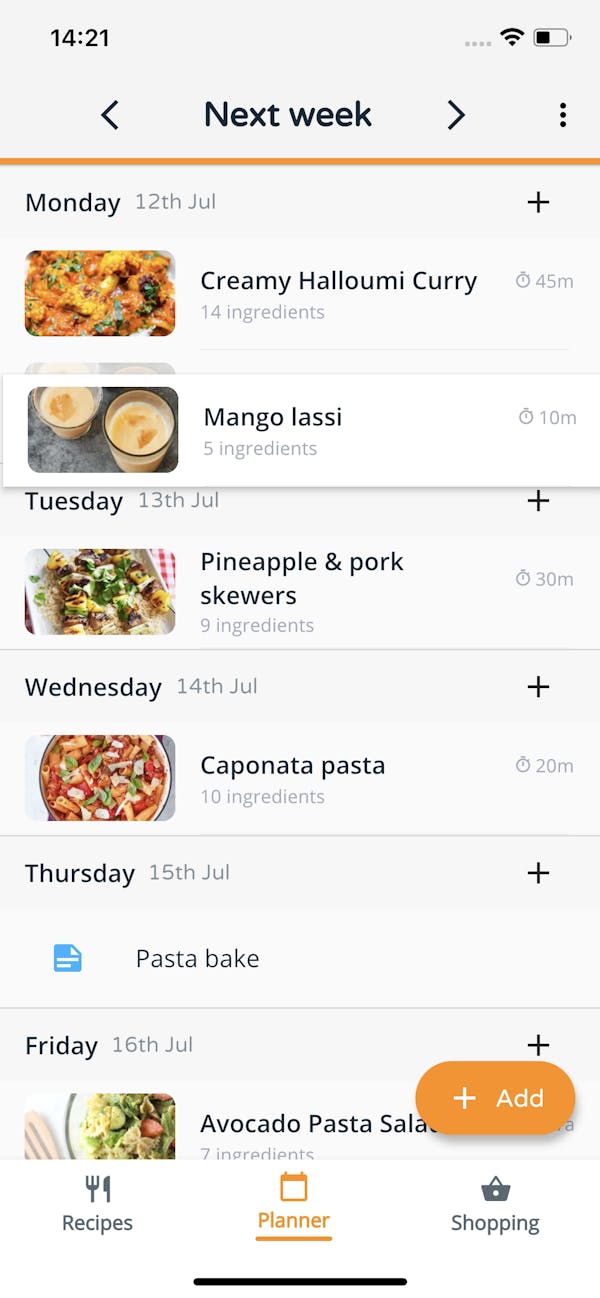
Meal Planner
Simplify meal planning
Prepare meal plans and organise your week. Rearrange based on what you fancy that day. Add notes to make sure you don't forget to use those leftovers or your plans to eat out. Organising your meals with Stashcook and only buy what you need, saving you money and decreasing your food waste.
- Drag & Drop. Simply drag and drop to rearrange meals.
- Flexible. Create notes to add those ad-hoc meals
- Weekly Shop. Create shopping lists from your meal plan.
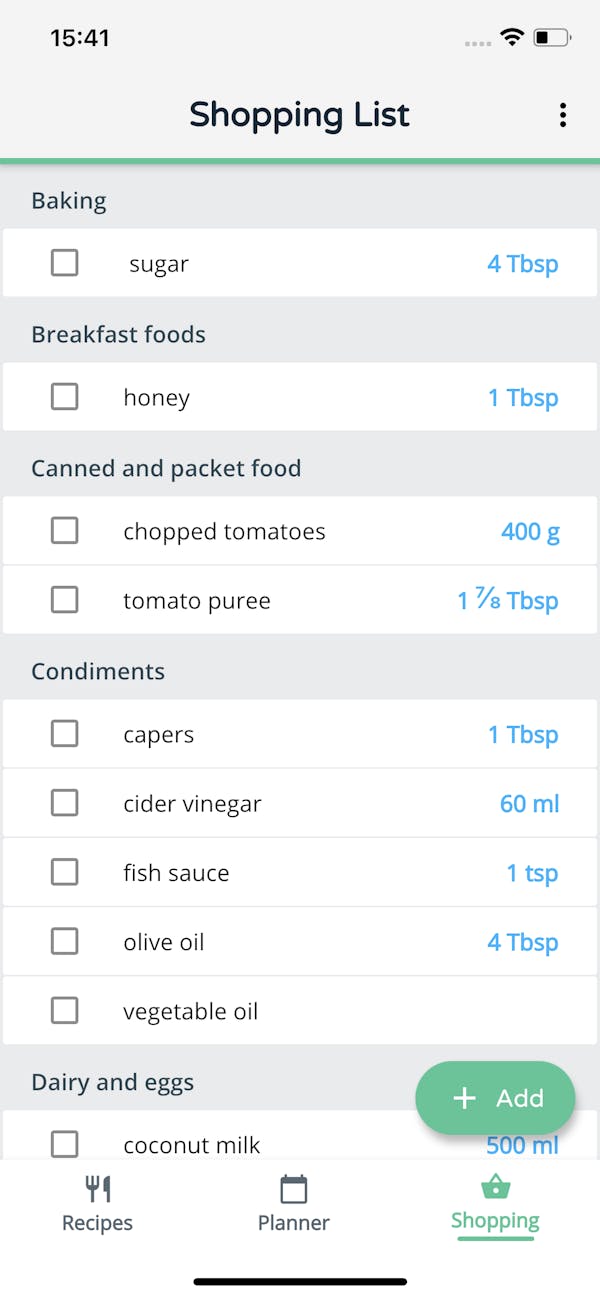
Shopping List
Never forget the milk again
Automatically add all the ingredients from a recipe or meal plan. Then add any other items you might need, like that toothpaste you're running out of.
- Quick. Easily check off items as you go round the store.
- Flexible. Add anything.
- Share. Sync to family members with Family Share.
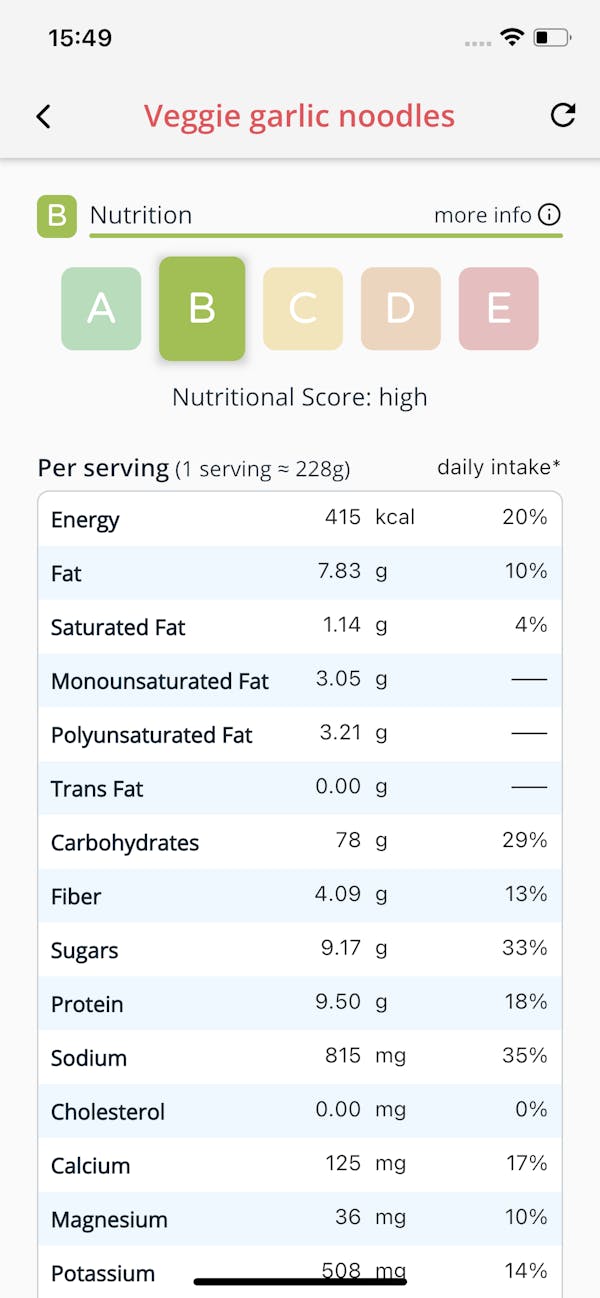
Nutritional Analysis
Know what you eat
Hit your goals by understanding what you eat. Stashcook provides in-depth nutritional analysis for any recipe.
- Intelligent. Calculated from any list of ingredients.
- Compare. At a glace understand which of your recipes is most nutritious.
- Tweak. Find out which ingredients contribute most to your macro-nutrients.
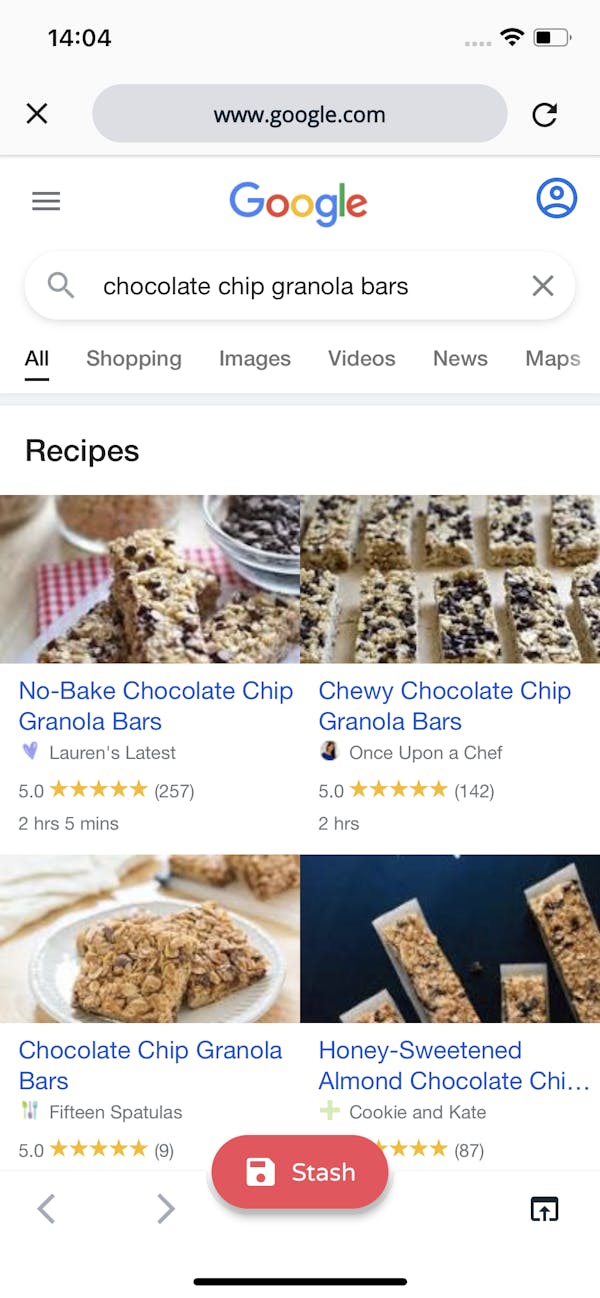
Stashcook Web Browser
Stash recipes fast
Take the hassle out of searching and finding new recipes. Stashcook Web Browser gives you suggestions and is the quickest way to start building your virtual cookbook.
- One click. Find and stash recipes with one click.
- New ideas. Browse 1,000's of recipe suggestions.
- Simple. Streamline finding great recipes.
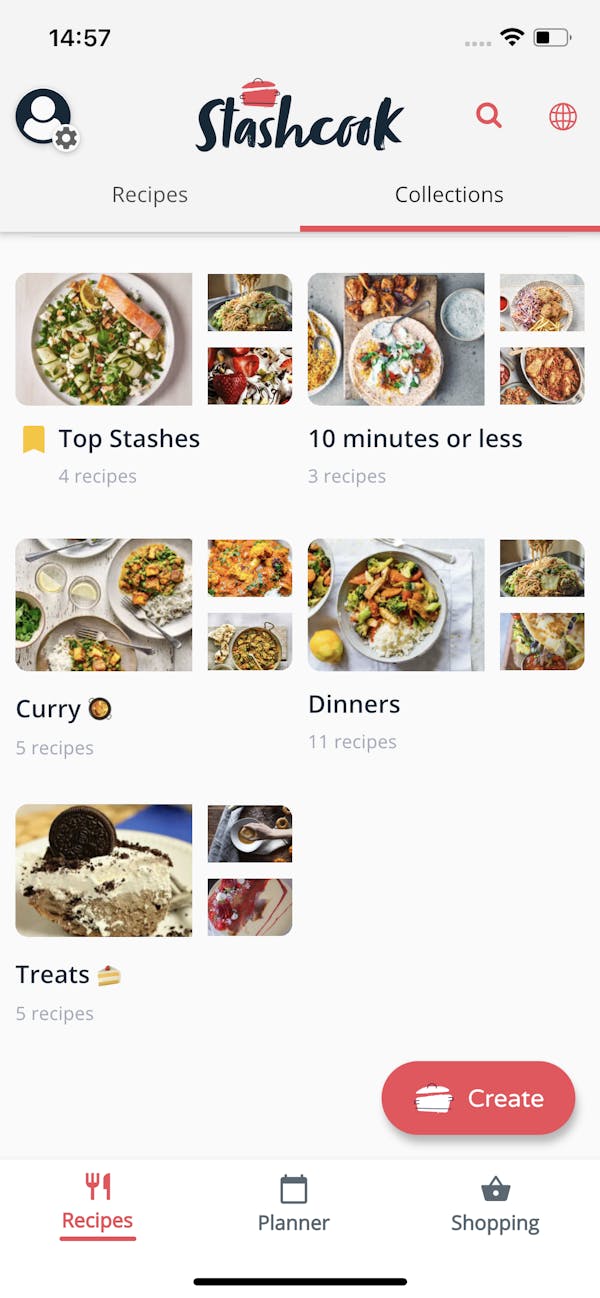
Recipe Collections
Organise & group recipes
Collections allow you to easily group recipes your way. Need a quick dinner option? Just look in the "10-minute dinners" collection you made.
- Unlimited. Add as many recipes as you want to a collection.
- Flexible. Group recipes your way.
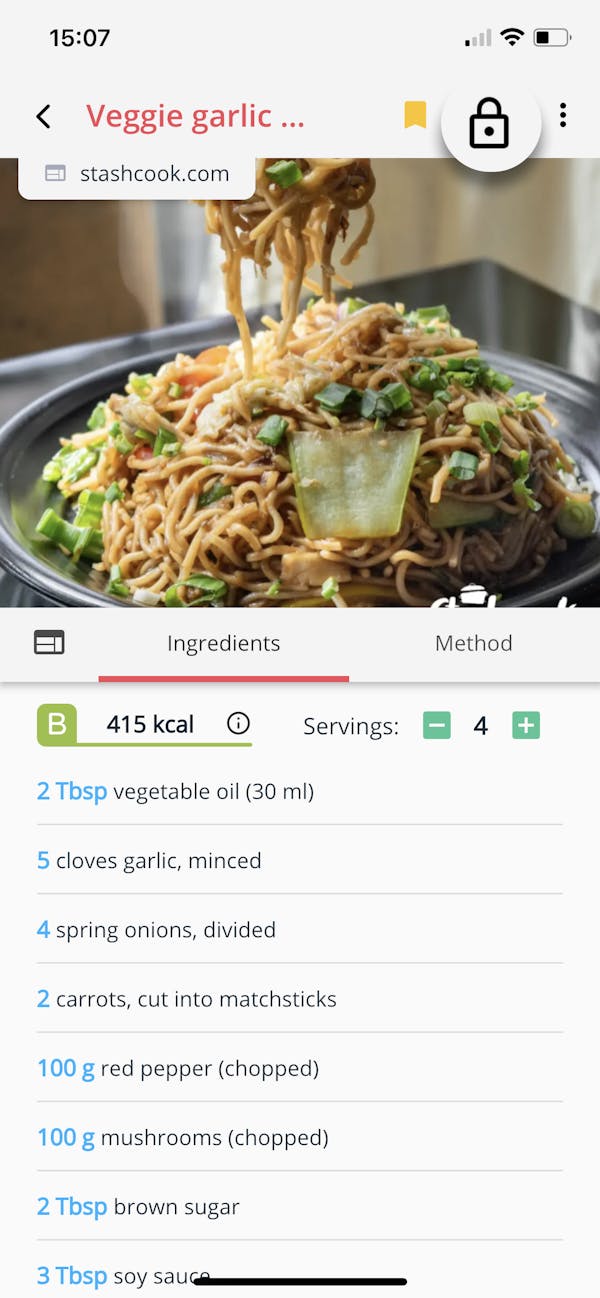
Screen Lock
Hands free cooking
Use screen lock to keep the screen on and remove the panic when your phone's screen is about to switch off just when you need it most.
- Simple. One tap to enable.
- Convenient. Cook hands free.
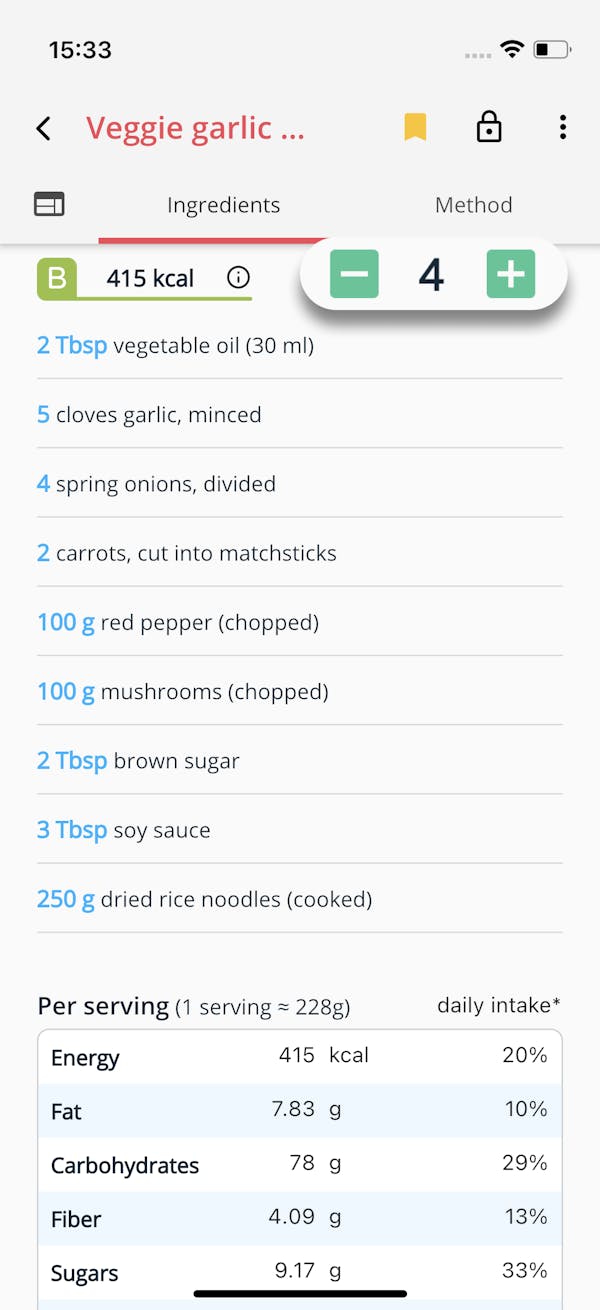
Change Serving Sizes
Cook the right amount
Use the + and - buttons to quickly change the ingredient quantities to match your families needs
- Simple. Just a tap of a button.
- Accurate. Never cook too much again.
- Shop. Add the correct quantities to the shopping list.
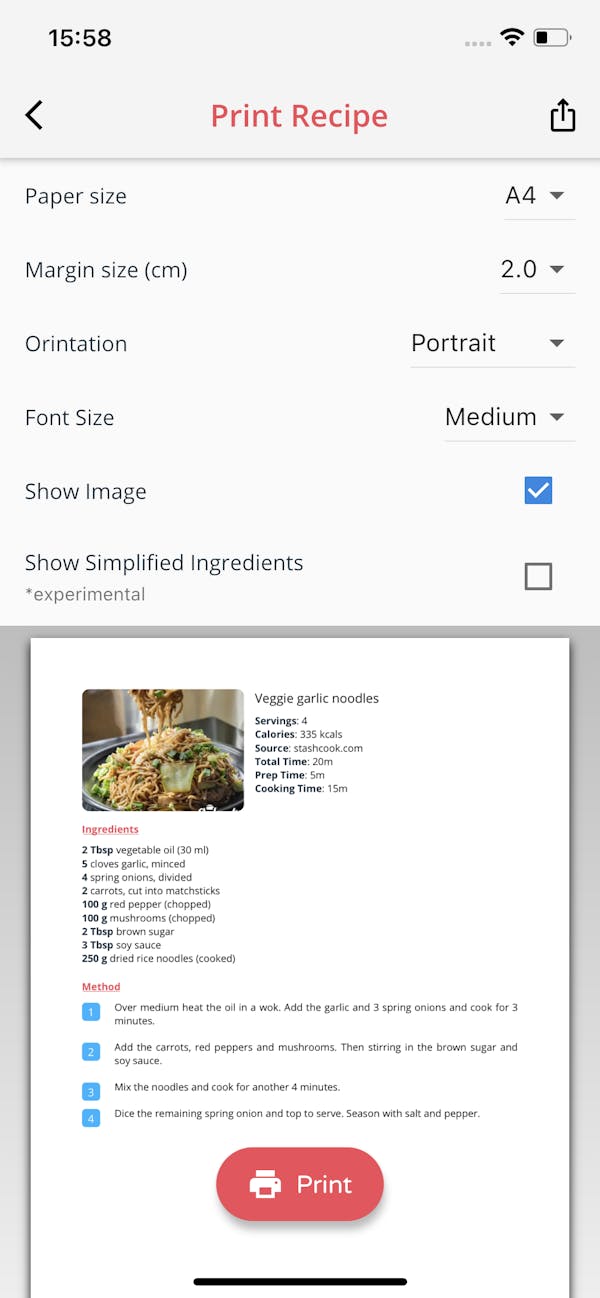
Print Recipes
Create hard copies
Create pdf's or print recipes directly from the app. Print your recipes and keep hard copies that are all in he same format.
- Backup. Create hard copies.
- Format. Flexible layouts.
- Share. Send PDF's to friends and family.
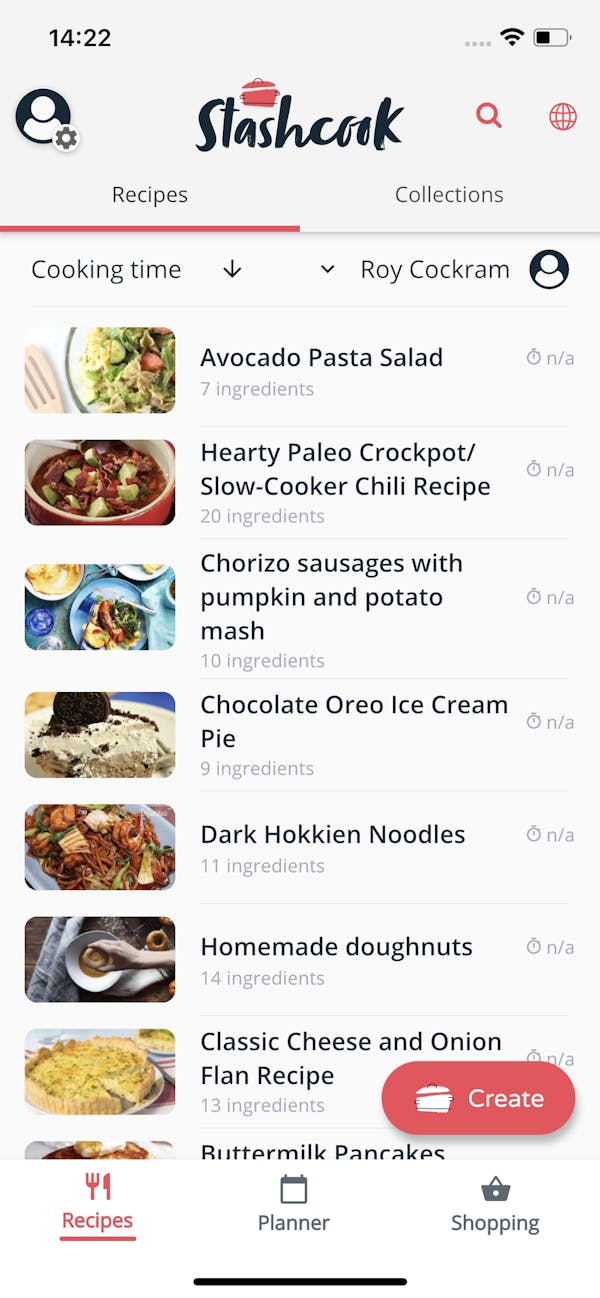
Online Backup
Keep your recipes safe
Never lose a great recipe again. Stashcook automatically backups up all your recipes, collections, meal plans and shopping lists. Simply sign in and all your recipe will magically be there.
- Secure. Only you have access.
- Automatic. Backup without the hassle.
Email:
hello@stashcook.com© Copyright 2026 Stashbox Ltd. All rights reserved.